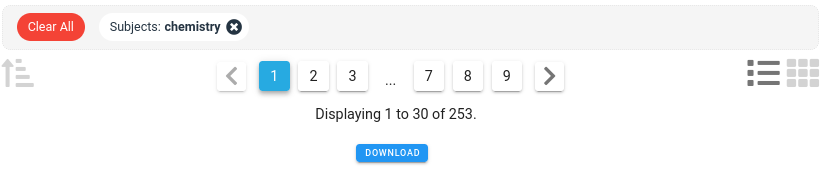We’ve added a new feature to our search page to run your search again without pagination and send the results as a CSV file so that you may download them. We hope that you’ll all find this useful.
As shown in the image of the search results above, when you are logged in there is a “Download” button just below the paginated navigation. This allows you to download a summary spreadsheet of your search results for offline reference. Please note that:
- The delimiter for this file is the pipe symbol (“|”),
- row 1 is a header row, which defines the contents of each column: FAIRsharing URL, FAIRsharing DOI (where present), Record Name, Record homepage URL, and Search URL,
- row 2 is always empty except for the Search URL column, which displays the URL you used to create the spreadsheet,
- rows 3 onwards contain the search results themselves, and
- downloading search results that return large numbers of records could take a minute or more.
More information on how to use it can be found in our search documentation.