In FAIRsharing, each record is tagged with one or more scientific subjects from our Subject Resource Application Ontology (SRAO), which has more than 400 terms, organised in four top level classes: Humanities and Social Sciences, Natural Sciences, Engineering Sciences, and Subject Agnostic.
To help put SRAO into action, we have implemented a Subject Browser, a tool that helps you navigate the subjects hierarchy and find the standards, repositories, and policies relevant to you. You can also access the Subject Browser via the logo on the front page:
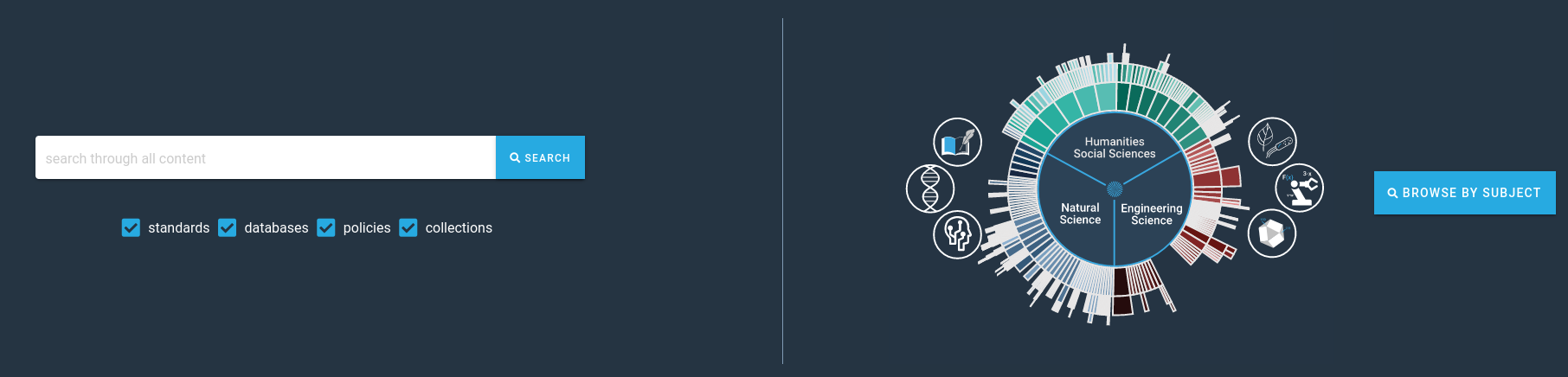
The tool has three connected, interactive elements: a tree, a chart, and a paginated summary table. You can start browsing via either the tree or the chart views. Clicking on the tree view takes you to a view of the records in the summary table; navigating the chart simultaneously updates the tree view and will also take you to the summary table once you have chosen a leaf term (a term without a child hierarchy of its own).
The tree view, illustrated below, provides a traditional textual browser, showing the total number of records for each subject. Subjects can be expanded, collapsed and are selectable to display a definition of the subject and the associated records in a paginated table.
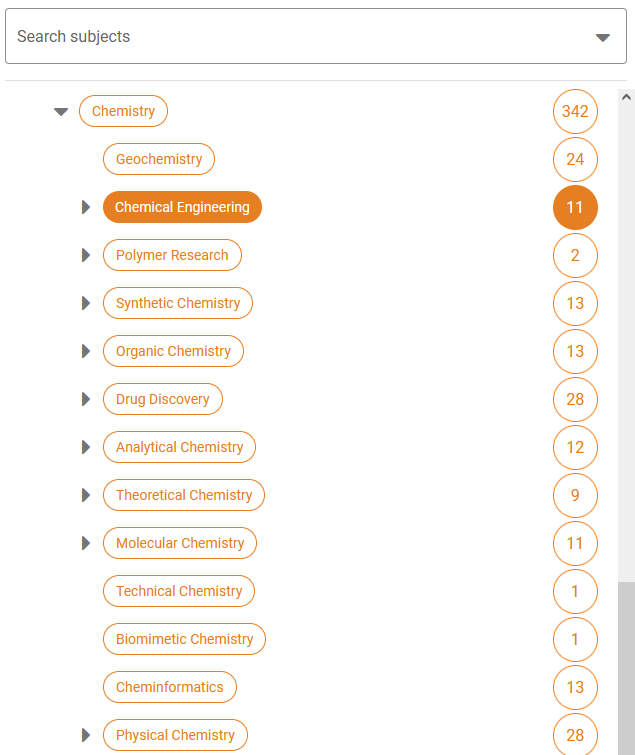
An example of the paginated summary table is illustrated below. You can either click on a row of the table and be taken to the associated FAIRsharing record or choose “Access All Search Options” from the top left of the summary table. Accessing all search options will take you to the full search page, giving you access to the full set of capabilities provided by our faceted search.
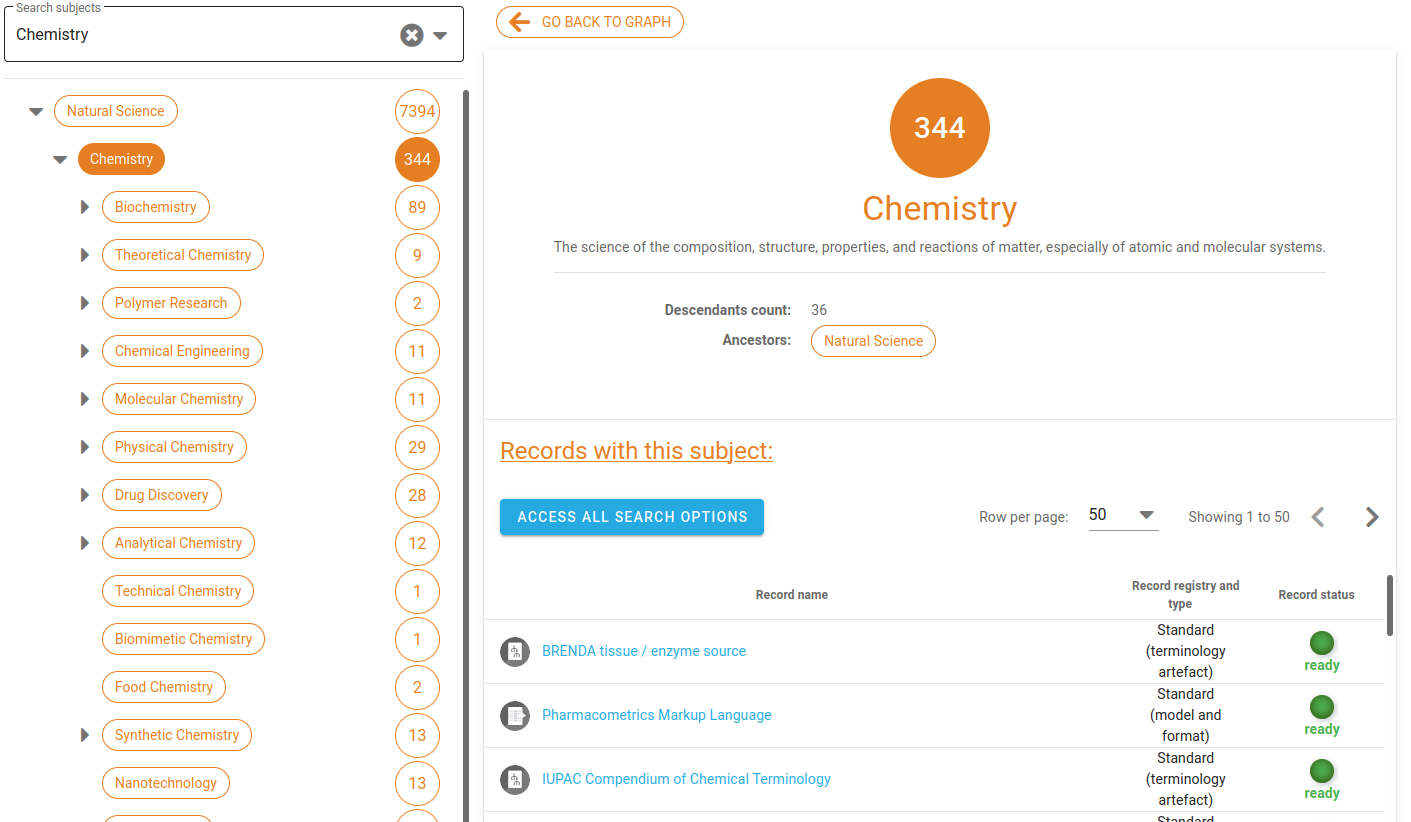
The chart view, illustrated below, is a graphical display of SRAO in an interactive sunburst chart. As you explore the chart, the tree view also expands, showing the total number of records for each subject and enabling you to click on the relevant one to see the list of records in the summary result page.
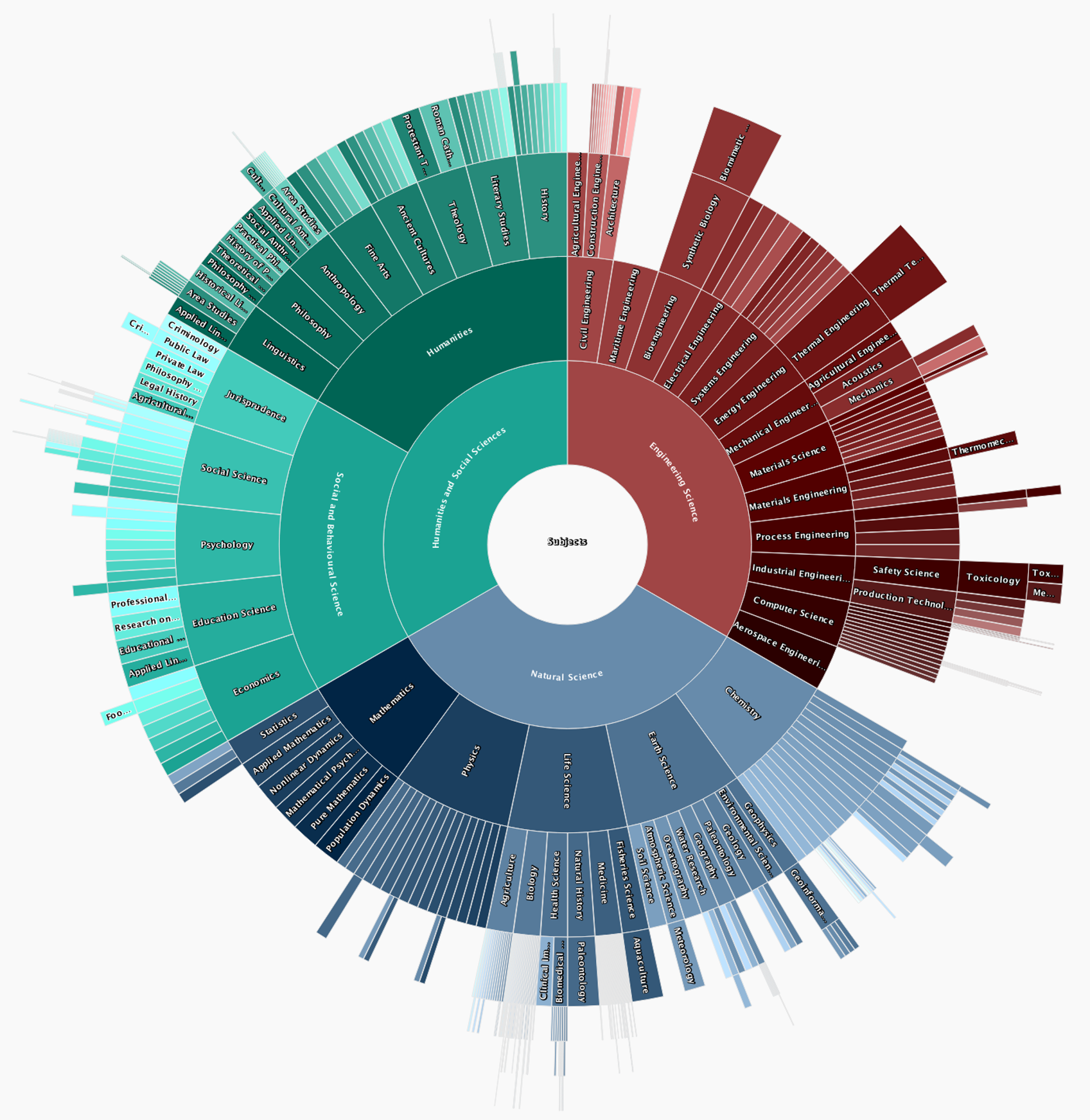
We are excited about this new way to navigate within FAIRsharing, and hope that it helps you to quickly get the resources you need. Please get in touch with us if you have any questions, we’d love to hear from you!